Designing a website that attracts customers is about more than just good looks. It’s about creating a space that’s easy to use, engaging, and leaves a positive impression. Here are five essential tips to help your website draw in more visitors and turn them into loyal customers:
Keep Your Design Clean and Simple
A clean and simple design is the foundation of a successful website. When visitors land on your site, they should immediately understand what your business offers without feeling overwhelmed. A cluttered design with too many elements, colors, or distractions can confuse users and make them leave before exploring further. Simplicity allows your key message to shine and keeps users focused on what matters most
Avoid Clutter: Why Less Is More
When designing your website, less truly is more. Overloading your pages with too many images, text blocks, or pop-up elements can overwhelm visitors and make it harder for them to focus on what matters. A cluttered design distracts users from your key messages and calls to action. By keeping things simple, you guide your visitors’ attention to the most important aspects of your website, whether that’s a product, a service, or an important announcement.
Use White Space to Highlight Key Elements
White space, or negative space, is one of the most important aspects of a clean website design. It doesn’t just refer to blank areas; it’s about giving each element on the page room to breathe. By strategically using white space, you can highlight key elements, making them stand out more and making it easier for visitors to process the information.
For example, if you want to draw attention to a call-to-action button, surrounding it with plenty of white space ensures it’s the first thing users notice. White space improves readability by separating text from other content, preventing the page from feeling cramped or crowded. It also gives your website a professional and polished appearance, helping build trust with your audience.
Make Navigation Easy and Intuitive
One of the key elements of a successful website is how easy it is for visitors to navigate. If users can’t find what they’re looking for within a few clicks, they’re likely to leave and look for another website. Making your site easy to navigate ensures that visitors stay engaged longer and are more likely to explore your offerings. An intuitive navigation system leads users smoothly from one page to the next, helping them find exactly what they need without frustration.
Create a Clear Menu Structure
A well-organized and easy-to-understand menu structure is essential for smooth navigation. When visitors first land on your site, they should immediately be able to identify the most important sections—whether it’s services, contact information, or your blog. Keep your menu simple and organized by grouping similar pages together, such as “About Us” and “Our Team” under a single category. Limit the number of top-level menu items to prevent overcrowding, and use dropdowns to provide additional options without overwhelming the user.
Add Search Functionality for Better User Experience
Adding a search bar to your website is one of the simplest ways to improve the user experience. Visitors may not always know where to find the information they’re looking for, and a search bar gives them the freedom to search directly for specific content. This is especially important for larger websites with many pages or products, as it helps users quickly locate what they need without scrolling through endless content.
Optimize Your Website for Mobile Users
In today’s digital world, mobile optimization is no longer optional—it’s essential. More and more users are browsing the internet on their smartphones and tablets, making it crucial that your website is designed to work flawlessly on all devices. A mobile-optimized website provides a seamless user experience, making it easier for visitors to navigate, find information, and take action, whether they’re on a desktop or mobile device.
Why Mobile-Friendly Design Is Non-Negotiable
With the rise of mobile browsing, having a mobile-friendly website is no longer a luxury—it’s a necessity. More than half of all website traffic now comes from mobile devices, and that number is only increasing. If your site isn’t optimized for mobile users, you’re missing out on a significant portion of potential customers.
Mobile-friendly design ensures that your website’s layout adapts to different screen sizes, providing users with a smooth and consistent experience. If your website is difficult to navigate on a mobile device—whether due to slow loading times, unreadable text, or poor navigation—visitors will quickly bounce and find a competitor that provides a better experience. This can lead to lost leads and sales, so ensuring mobile compatibility is essential to staying competitive in today’s digital landscape.
Tips to Ensure Your Site Works on All Devices
To make sure your website works well on all devices, start with a responsive design. This approach allows your site to automatically adjust its layout to fit the screen size of any device, from smartphones to desktops. Avoid fixed-width designs, as these can make your site difficult to navigate on smaller screens.
Next, prioritize fast loading times. Mobile users are often on the go, and they expect websites to load quickly, even on slower networks. Optimize images and use efficient coding to ensure your website loads quickly, no matter what device visitors are using.
Use High-Quality Images and Branding
The visuals on your website play a significant role in creating a strong first impression and establishing trust with your visitors. High-quality images help convey professionalism and authenticity, which is essential when trying to build a relationship with your audience. Poor-quality or generic stock photos can make your site appear untrustworthy or outdated, leading visitors to question the quality of your products or services.
The Role of Visuals in Building Trust
When users visit your website, they form an opinion within seconds, and visuals are a major factor in that initial impression. High-quality visuals not only make your website more attractive but also communicate that you care about your business and your customers. A well-designed website with strong visuals helps convey professionalism, and professionalism builds trust.
Ensure Consistency in Colors and Fonts
Consistency in design elements such as colors and fonts is crucial for creating a cohesive, professional look. Your website’s color scheme should reflect your brand’s identity and evoke the right emotions. For example, blue often conveys trust and professionalism, while orange can feel energetic and playful. By sticking to a consistent color palette, you reinforce your brand’s personality and make your site easier to navigate.
Improve Your Website’s Loading Speed
Website loading speed is crucial for both user experience and SEO. If your site takes too long to load, visitors may get frustrated and leave before even seeing your content. In fact, studies show that even a delay of a few seconds can significantly increase bounce rates and decrease conversions. Speed also plays a role in how search engines rank your site—faster websites are more likely to show up in search results, giving you an edge over slower competitors.
How Slow Websites Lose Customers
When a website is slow, users get impatient, which can result in lost customers. In fact, research shows that nearly 40% of users will leave a website if it takes more than three seconds to load. Slow loading speeds frustrate visitors and give them a negative impression of your brand, making them less likely to return.
Quick Ways to Boost Page Load Times
There are several simple steps you can take to boost your website’s page load times. One of the first things to check is image optimization. Large image files can slow down your site significantly, so it’s important to compress images without sacrificing quality. Tools like TinyPNG or ImageOptim can help you reduce file sizes and improve loading speed.
Another quick win is to minimize HTTP requests. Every element on your page—such as images, scripts, and CSS files—requires an HTTP request to load. By combining files and reducing the number of elements on each page, you can lower the total number of requests and speed up load times.
Conclusion: Simple Design, Big Results
When it comes to website design, simplicity is not just a style choice—it’s a strategy. By focusing on a clean, user-friendly layout, easy navigation, and fast loading times, you create a better experience for your visitors, which ultimately leads to better results for your business. A simple design helps users find what they’re looking for without confusion, encourages engagement, and improves conversion rates.